Eye Protection Screen Protector For Laptop 14 15.6 17 Macbook Air 13 15 Pro 14 16 2023 Anti-Glare Anti blue light Matte Film PET
Eye Protection Screen Protector For Laptop 14 15.6 17 Macbook Air 13 15 Pro 14 16 2023 Anti-Glare Anti blue light Matte Film PET
Couldn't load pickup availability
SPECIFICATIONS
Brand Name: AYANJIN
Origin: Mainland China
Use: PC / Notebook
Product Name 01: Anti blue light Screen Protector For Macbook
Product Name 02: Anti blue light Screen Protector For Laptop
Product Material: Soft PET
Product Function 01: Filter harmful light
Product Function 02: Eye Protection,Prevent Eye Fatigue
Product Function 03: Prevents Eye Strain,Prevent Myopia in the Eyes
Membrane Type: Matte
Product Features 01: Anti-glare, Anti reflective
Product Features 02: Anti scratch, Anti fouling, Anti fingerprint
Product Features 03: Waterproof , Wear-resistant
Suitable Model 01: For Macbook 2021 2023 New M1 M2 Pro 16.2 inch A2485 A2780
Suitable Model 02: For Macbook 2019 Pro 16.1 inch A21410
Suitable Model 03: For Macbook 2023 New M2 Air 15.3 inch A2941
Suitable Model 04: For Macbook 2021 2023 New M1 M2 Pro 14.2 inch A24842 A2779
Suitable Model 05: For Macbook 2022 New M2 Air 13.6 inch A2681
Suitable Model 06: For Macbook 2018 2020 New M1Air 13 inch A2337 A2179 A1932
Suitable Model 07: For Macbook 2020 2022 New M1 M2 Pro 13 inch A2338 A2251 A2289
Suitable Size 01: For Laptop 17.3 inch Ratio 16:9 Screen (383x215 mm)
Suitable Size 02: For Laptop 17.3 inch Ratio 4:3/5:4 Screen (338x271 mm)
Suitable Size 03: For Laptop 15.6 inch Ratio 16:9 Screen (345x194 mm)
Suitable Size 04: For Laptop 14 inch Ratio 16:9 Screen (310x175 mm)
Suitable Size 05: For Laptop 13.3 inch Ratio 16:9 Screen (294x166 mm)
Suitable Size 06: For Laptop 13.3 inch Ratio 16:10 Screen (285x179 mm)
Choice: yes

Note: This Link Screen Protector For Generic Brands Laptop and Specific ones for Macbooks.
-- Name : Anti-Blue Light Screen Protector ;
-- Material : Soft PET ;
-- Membrane Type : Matte Film ;

.


This film is suitable For other Brands of Laptop. Please Select the Size According to the Screen Specification.

Installation tutorial : ( Or watch the video operation )
① Clean the laptop screen from dust or impurities.
② Tear off the first layer of the film and attach it to the laptop, which will automatically absorb it.
If the bubbles don't go away on their own, scrape the bubbles to the edge with a stiff board. ( The premise is that the screen is free of dust or impurities, so please clean the screen well. ).
③ After completing the ② step, tear off the second layer of film.

Why choose anti-blue light film.
-Your body is being damaged by blue light.

Anti-blue Light Screen Protector

Effectively filter harmful blue light, Reduce damage to eyes.

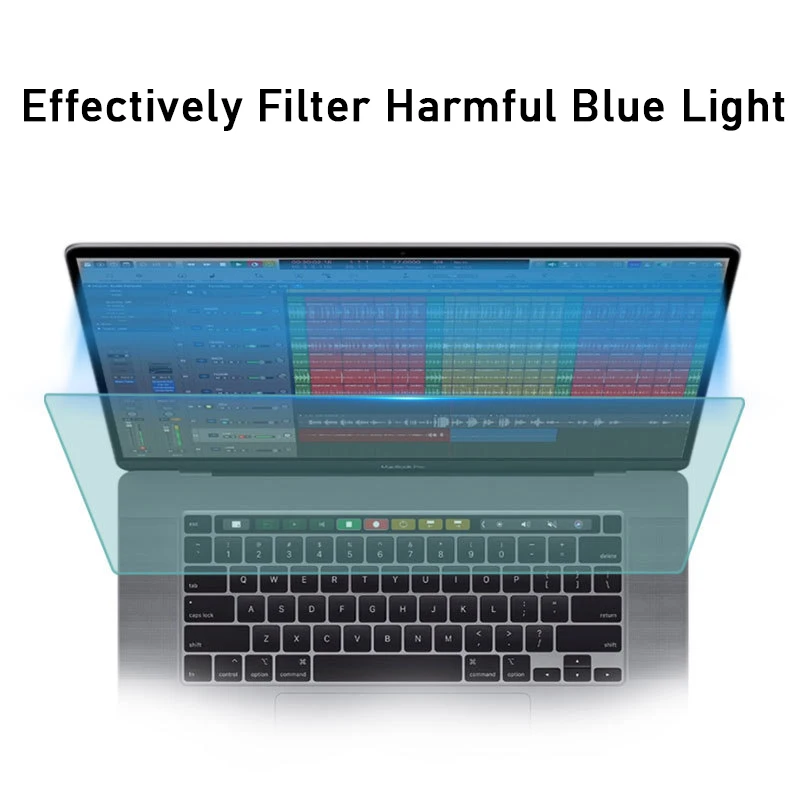




Share












